In today’s fast-paced business world, keeping track of expenses is a crucial aspect of running a successful company. An expenses report is a financial statement that outlines all the expenses incurred by a company over a specific period. Expenses report template in Excel is a useful tool for business owners and accountants to keep track of their expenses easily. In this article, we will discuss the importance of an expenses report, its components, and how to use an Excel template for it.
Importance of the report
The expenses report is essential for any business as it helps in tracking all the expenses incurred during a specific period. It helps in monitoring the company’s spending habits and creating a budget for future expenses. The report is also useful for tax purposes as it helps in calculating the deductible expenses and reduces the tax liability.
Expenses report components
The expenses report is divided into different components, including the date of the expense, the category of expense, the amount spent, and the person who incurred the cost. The date of the expense helps in tracking when the expense occurred, and the category of expense helps in grouping similar expenses together. The amount spent indicates how much was spent on a particular expense, and the person who incurred the cost helps in identifying the person responsible for the expense.
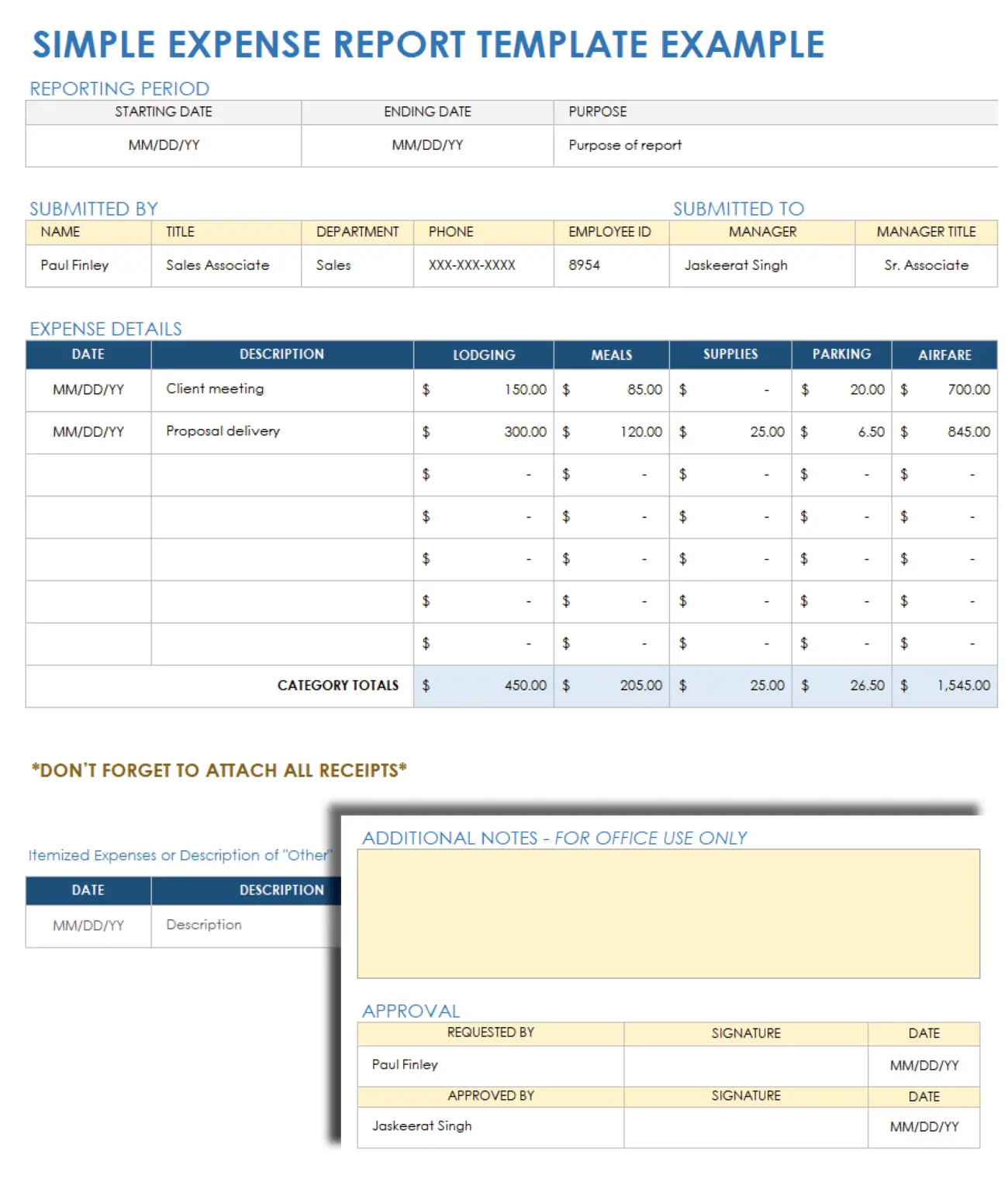
How to create Expenses Report in Excel?
Creating the report template in Excel is a straightforward process. Here are the steps you can follow:
- Open a new Excel workbook and create a new sheet for the expenses report.
- In the first row of the sheet, create headers for the different columns you want to include in the report. For example, you might include columns for date, category, description, amount, and notes.
- Format the headers to make them stand out, such as by applying bold or a different font color.
- Add rows to the sheet for each expense you want to include in the report. Enter the relevant information for each expense in the corresponding columns.
- Add a total row at the bottom of the sheet to calculate the total amount spent on expenses. You can use the SUM function to add up the values in the amount column.
- Format the sheet to make it visually appealing and easy to read. You might consider using color or shading to differentiate between different sections of the report.
- Save the template as a separate file so that you can reuse it for future expense reports.
Once you have created the template, you can simply add new expenses to the sheet and update the total row as needed for each report.
Using an Excel template for the report
Creating the expenses report can be time-consuming, but with the help of an Excel template, it becomes more efficient. The Excel template provides a pre-designed structure that you can customize based on your business needs. Here are the steps to create the report template using an Excel format:
Download the expenses report that fits your business needs.
Open the Excel template and input the date of the expense, the category of expense, the amount spent, and the person who incurred the cost.
Add up the total expenses for each category and calculate the total amount spent.
Review the expenses report and make any necessary adjustments.
Save the expenses report template and use it for future financial reporting.
The expenses report is an essential financial statement that helps businesses keep track of their expenses and create a budget for future expenses. Using an Excel template for an expenses report provides a pre-designed structure to create a professional-looking expenses report. By following the steps outlined in this article, you can create report that will help you make informed business decisions.
