Business Expense Tracking can be a cumbersome and time-consuming task, especially when there are multiple categories of expenses and numerous transactions to record. Fortunately, an Excel expense report template can simplify the process and help you stay organized. In this article, we will discuss the benefits of using an expense report template in Excel and provide tips on how to create one.
Benefits of using an Expense Report Template in Excel:
- Efficient Record-Keeping: An expense report template in Excel allows you to keep track of all your business expenses in one place. You can easily input the details of each transaction, including the date, amount, category, and description. This makes it easier to monitor your spending and identify any areas where you may need to cut back.
- Accurate Budgeting: With an Excel expense report template, you can create a budget for your business expenses and compare it to your actual spending. This helps you to identify areas where you are overspending and adjust your budget accordingly.
- Time-Saving: Manually recording each business expense can be a time-consuming task. However, an Excel expense report template can save you time by allowing you to input multiple transactions at once. You can also use formulas to calculate totals and subtotals, reducing the time and effort required for calculations.
- Easy Reporting: Generating reports is simple with an Excel expense report template. You can easily filter and sort the data to create reports for specific categories, time periods, or projects. This makes it easier to share information with stakeholders or prepare tax returns.
Tips for Creating an Expense Report Template in Excel:
- Choose a Template: There are many Excel expense report templates available online, so choose one that fits your business needs. Look for a template that includes categories for all your business expenses, such as travel, meals, and supplies.
- Customize the Template: Once you have chosen a template, customize it to fit your business needs. Add or remove categories as necessary and ensure that the template reflects the way you want to track expenses.
- Use Formulas: Excel has built-in formulas that can help you to calculate totals and subtotals automatically. Use these formulas to save time and ensure accuracy.
- Include Notes: Adding notes to your expense report template can help you to remember important details about each transaction. Notes can include the purpose of the expense, the client or project it relates to, or any other relevant information.
An Excel expense report template can simplify your business expense tracking, saving you time and helping you to stay organized. By following the tips outlined in this article, you can create a template that meets your business needs and streamlines the expense tracking process. So why not try using an Excel expense report template today and see the benefits for yourself?
Sample Simple Expense Report Template for Excel
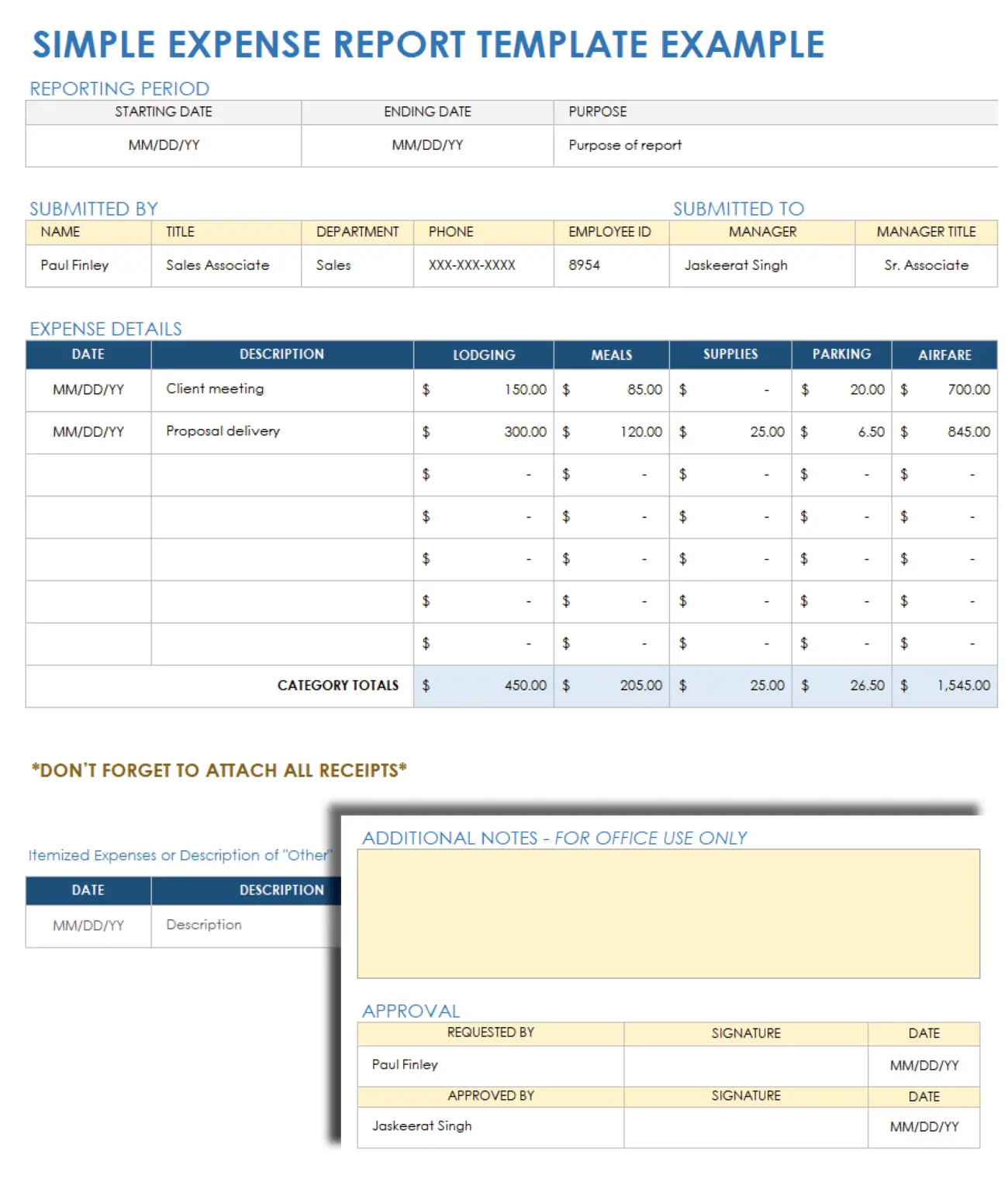
This basic expense report template simplifies the business expense process for employees. Enter the primary purpose for each expense, employee name, employee ID, department, and manager. For each expense, provide the date, a description, and category details. As you enter each line item, the template automatically calculates your total expenses. Add any advances to the template to calculate the total reimbursement amount.
Expense Tracker Template for Excel
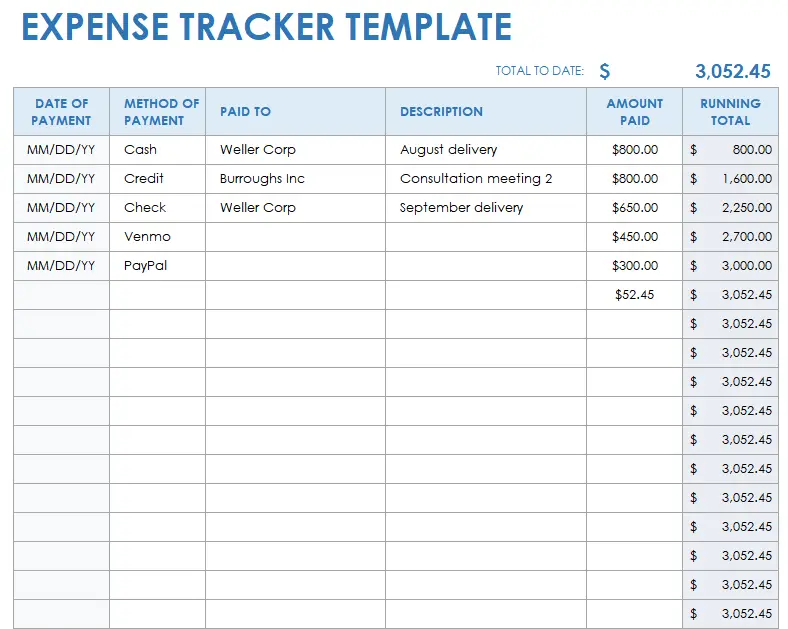
As can be seen account for every expenditure with this comprehensive, easy-to-use expense tracker template. For each expense, simply enter the date and method of payment, who the expense was paid to, a brief description, and the amount paid. The Subtotal column keeps a running tally of your expenses as you enter line items so you can track your expenses at a glance. This template is an excellent way to streamline receipt tracking and to ensure quick reimbursement.
Business Expense Report Template for Excel
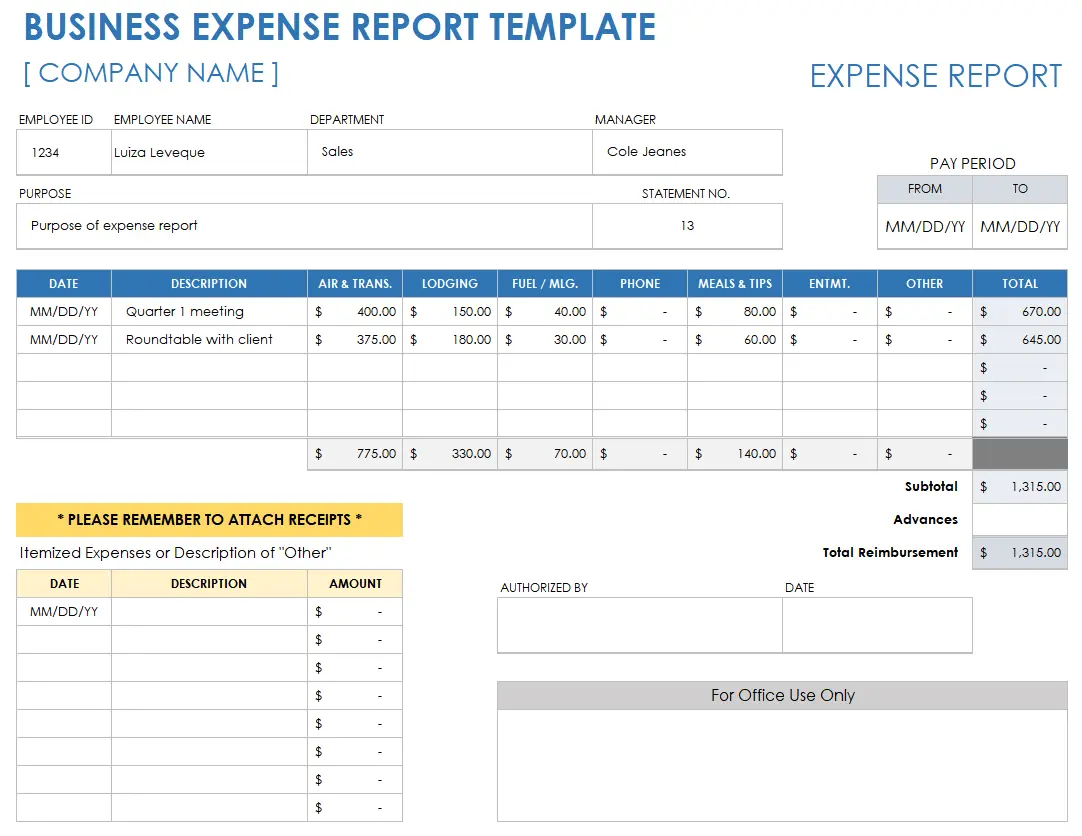
In conclusion, this all-inclusive expense business expense tracking helps employees and employers keep expenses and receipts in order. By doing so, companies can ensure that each authorized expense is approved for reimbursement as quickly as possible. This customizable template also includes a section to itemize expense types not included in the pre-built column headers so that you can capture all of your expenses. This unique template automatically calculates your total expenses and total reimbursement and includes space for recording approvals..
