Weekly Project Timeline Template is important for project management. It helps in organizing and tracking the progress of a project on a weekly basis. Weekly Project helps in managing time efficiently by breaking down the project into smaller tasks and allocating them over a specific week. This ensures that each task is completed on time and within the deadline.
Project Timeline Template helps in allocating resources such as team members, equipment, and materials efficiently. It enables project managers to monitor the availability of resources and plan accordingly. Timeline Template helps in prioritizing tasks based on their urgency and importance. It helps in focusing on critical tasks and ensuring that they are completed on time.
Important to realize that Weekly Excel Template is an effective communication tool that helps in keeping team members and stakeholders informed about the progress of the project. It enables project managers to provide status updates and communicate any issues or concerns in a timely manner. Timeline Template in Excel helps in holding team members accountable for their tasks and responsibilities. It provides a clear view of who is responsible for each task and helps in tracking progress and completion of tasks.
In other words project managers can effectively manage their projects, and keep all stakeholders informed about the project’s progress.
How to create template in Excel?
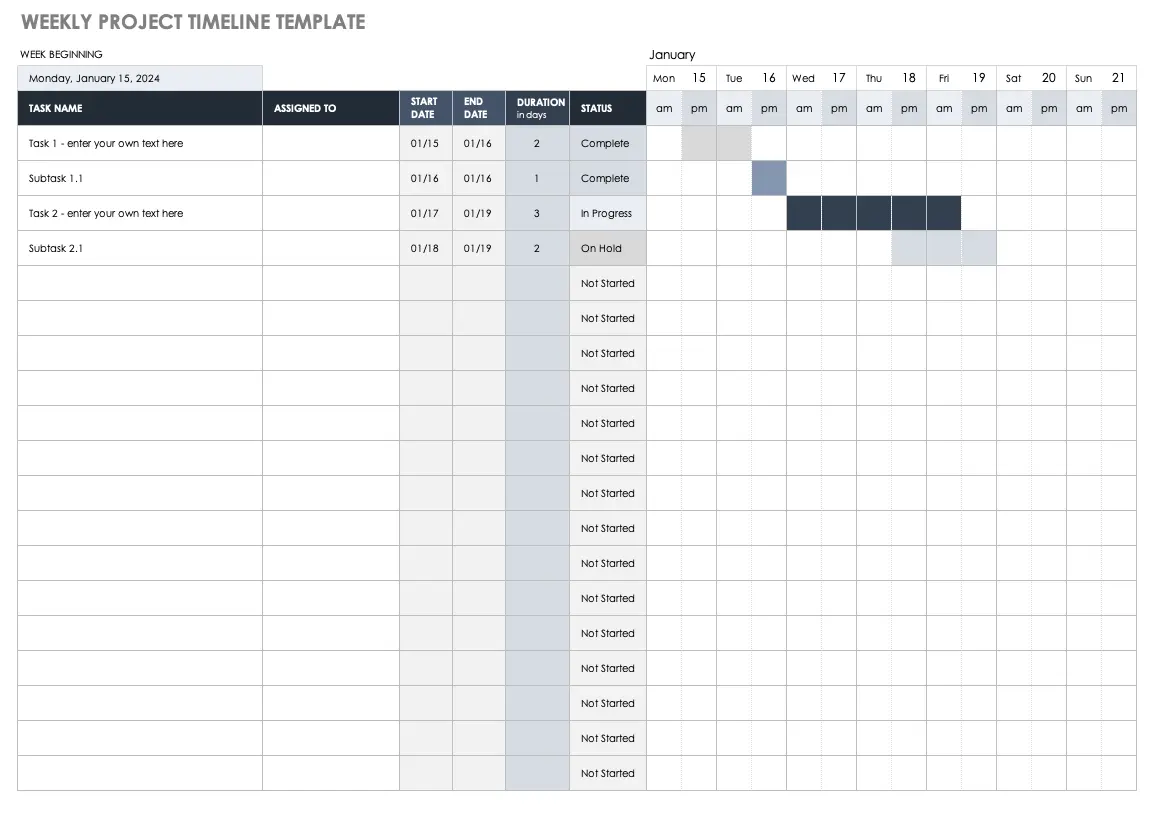
Here are the steps to create a Weekly Project Timeline Template in MS Excel:
- Open a new Excel workbook and create a new worksheet for the Weekly Project Timeline Template.
- In the first row of the worksheet, create column headings for each day of the week (Monday, Tuesday, Wednesday, Thursday, Friday, Saturday, Sunday).
- In the first column of the worksheet, list all the tasks that need to be completed for the project.
- In the row corresponding to each task, enter the start date and end date for the task.
- Create a Gantt chart by selecting the cells corresponding to each task and using the “Insert” tab to add a stacked bar chart. Adjust the chart to show the task durations and dates.
- Format the Gantt chart by adjusting the colors, fonts, and labels to make it more readable.
- Add conditional formatting to the chart to highlight the progress of the project. For example, you can use a green color to highlight completed tasks, yellow for tasks in progress, and red for overdue tasks.
- Add notes or comments to the chart to provide additional information or context for each task.
- Save the Weekly Project Timeline Template as a new Excel file.
By following these steps, you can create a Weekly Project Timeline Template in Excel that helps you manage your project, track the progress of tasks, and ensure that you meet your project deadlines.
How to use weekly project?
Weekly Project Timeline Template can be used by various individuals or organizations involved in project management. Some of the common users of a Weekly Project Template are:
- Project managers: Project managers use a Weekly Project to plan, monitor, and track the progress of a project on a weekly basis. They use the template to allocate resources, set timelines, and manage tasks.
- Team members: Team members use the Weekly Template to understand their tasks, deadlines, and responsibilities for the week. They can prioritize their tasks and manage their time effectively to complete their tasks within the given deadline.
- Stakeholders: Stakeholders, such as clients, investors, or senior management, use the Weekly Template to monitor the progress of the project. They use the template to understand the timeline, track milestones, and ensure that the project is on track.
- Freelancers: Freelancers who work on multiple projects use a Weekly Project Timeline Template to manage their workload and ensure that they complete their tasks on time. They can prioritize their tasks, allocate time accordingly, and track their progress using the template.
- Small businesses: Small businesses that handle multiple projects use the Weekly Timeline Template to ensure that they meet their deadlines and deliverables. They use the template to manage their resources, allocate time, and track their progress on a weekly basis.
In summary, anyone involved in project management, whether as project managers, team members, stakeholders, freelancers, or small business owners. They can benefit from using a Weekly Project Timeline Template in Excel.
