An Attendance Dashboard Template for Excel is a tool that provides a visual representation of employee attendance data. It is using by companies to monitor employee attendance and identify attendance trends.
The Attendance Dashboard Template can help companies quickly and easily monitor employee attendance and identify attendance trends. You can also customize it to meet the specific needs of the organization. By using this tool, companies can make data-driven decisions about attendance policies and procedures, and ultimately improve their workforce management practices.
Attendance Summary provides a high-level overview of employee attendance for a given time period, such as the current month or quarter. It may include metrics such as total number of employees, number of employees present, absent, on leave, and late.
Attendance Chart includes a chart that displays attendance data over time. It may show trends in employee attendance, such as days of the week with the highest or lowest attendance rates.
Employee Attendance Table includes a table that lists employee attendance data for the selected time period. It may include information such as employee name, department, total number of days worked, total number of days absent, and number of days late.
Using attendance dashboard template
Let’s have a variety of organizations and individuals interested in tracking and analyzing employee attendance data use Attendance Dashboard Templates for Excel. Some examples of who might use Attendance Dashboard Template include:
- Human Resources (HR) Departments: HR departments can use Attendance Dashboard Template to monitor employee attendance across the organization and identify any patterns or trends. This information can help HR managers make data-driven decisions about attendance policies and procedures.
- Managers and Supervisors: Managers and supervisors can use an Attendance Dashboard Template to monitor attendance within their teams and identify any attendance issues. This information can help managers take proactive steps to improve attendance and ensure that work is being completed on time.
- Small Business Owners: Small business owners can use an Attendance Dashboard Template to track employee attendance and ensure that payroll is being calculated accurately. This information can help small business owners make more informed decisions about staffing and workforce management.
- Consultants and Analysts: Consultants and analysts can use Attendance Dashboard Template to analyze attendance data and provide recommendations to clients. This information can help organizations identify opportunities to improve attendance and optimize their workforce management practices.
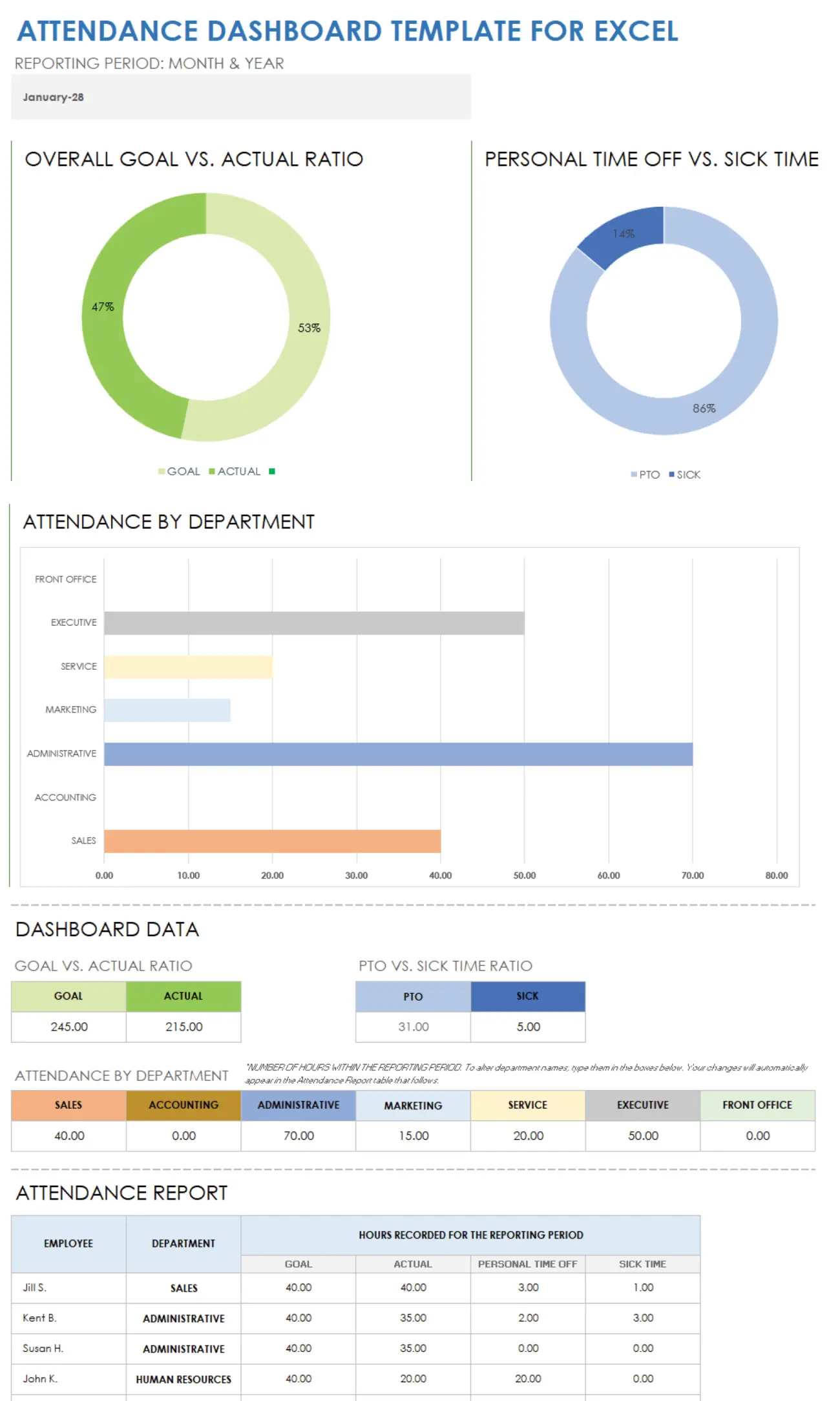
How to create attendance dashboard?
Here are the steps to create Attendance Dashboard:
- Open Microsoft Excel and create a new workbook.
- Create a new worksheet and name it “Attendance Dashboard”.
- Create a summary table that will display the key attendance metrics for the selected time period. This table should include metrics such as total number of employees, number of employees present, absent, on leave, and late.
- Create a chart that will display attendance data over time. This chart should show trends in employee attendance, such as days of the week with the highest or lowest attendance rates. To create the chart, select the data range for the chart and choose the appropriate chart type.
- Create a table that will display employee attendance data for the selected time period. This table should include information such as employee name, department, total number of days worked, total number of days absent, and number of days late.
- Add filter options to the dashboard. This will allow the user to filter attendance data by department, employee, or other criteria.
- Add formatting to the dashboard to make it visually appealing and easy to read. This may include using colors, borders, and font styles.
- Save the dashboard as a template so that it can be reused for future periods.
- Populate the dashboard with attendance data for the selected time period. This can be done manually or through an automated system, such as a time and attendance software.
By following these steps, you can create Attendance Dashboard for Excel that will allow you to monitor and analyze employee attendance data more effectively.
Benefits of using the template
There are several benefits of using an Dashboard Template for Excel:
- Improved Visibility: Attendance Dashboard provides a visual representation of employee attendance data, making it easier to identify attendance trends and patterns. This increased visibility can help organizations to make data-driven decisions about attendance policies and procedures.
- Faster Analysis: Attendance Dashboard Template allows organizations to quickly analyze attendance data for large groups of employees. This can help to identify attendance issues early and take proactive steps to address them.
- Customizable: You can customize Dashboard Template to meet the specific needs of the organization. This includes adding filters, customizing the summary table, and selecting the appropriate chart type.
- Increased Accountability: Using Attendance Dashboard Template holds employees accountable for their attendance. By using the Template, organizations can improve attendance rates and ensure that work is being completed on time.
- Time and Cost Savings:Dashboard Template can save time and reduce costs associated with manual attendance tracking. This includes reducing the amount of time spent on data entry, analysis, and reporting.
- Better Workforce Management: The Template can help organizations to optimize their workforce management practices by identifying opportunities to improve attendance, reducing absenteeism, and increasing employee productivity.
Overall, organizations interested in improving their attendance tracking and workforce management practices can benefit significantly from using Dashboard Template. By providing a visual representation of attendance data, this tool can help to improve visibility, increase accountability, and save time and costs associated with attendance tracking.
