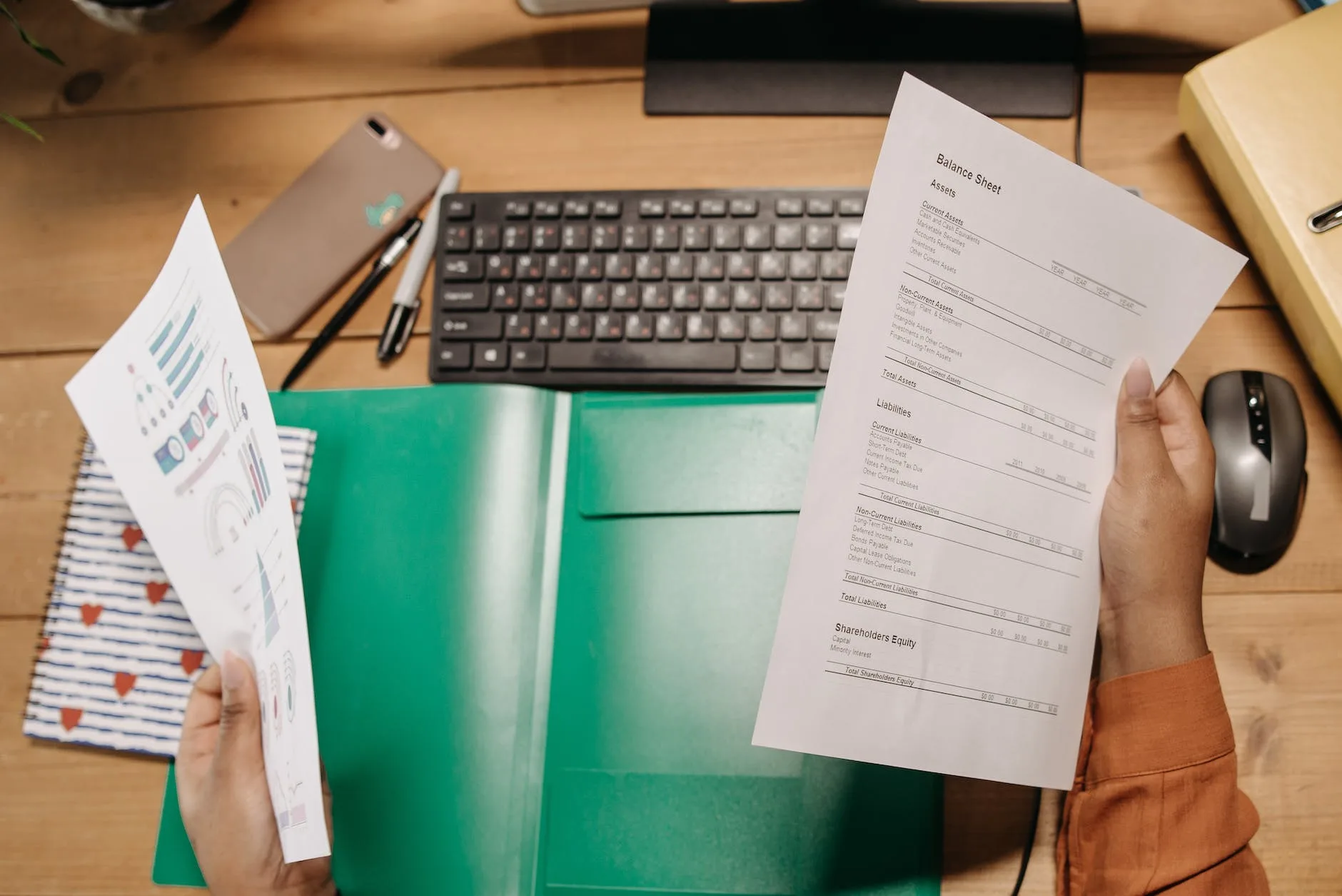Balance Sheet Template is a financial statement that shows a company’s financial position at a specific point in time. It is a snapshot of a company’s assets, liabilities, and equity. The template is a valuable tool for business owners and accountants to keep track of the company’s financial health. In this article, we will discuss the importance of a balance sheet, its components, and how to use an Excel template for it.
Importance of a Balance Sheet
A balance sheet is crucial for any business as it provides valuable information about the company’s financial health. It helps in assessing the company’s assets and liabilities, determining its net worth, and analyzing its financial performance over time. A balance sheet is also a useful tool for investors, creditors, and stakeholders who want to evaluate the company’s financial stability and potential for growth.
Components of a Balance Sheet
The balance sheet is divided into three components: assets, liabilities, and equity. The assets section includes all the tangible and intangible items owned by the company, such as cash, accounts receivable, inventory, and property. The liabilities section includes all the debts and obligations of the company, such as accounts payable, loans, and taxes. The equity section shows the company’s net worth, which is the difference between the total assets and total liabilities.
Using an Excel Template for a Balance Sheet
Creating a balance sheet can be a daunting task, but with the help of an Excel template, it becomes easier and more efficient. The Excel template provides a pre-designed structure that you can customize based on your business needs. Here are the steps to create a balance sheet using an Excel template:
Download an Excel template that fits your business needs.
Open the Excel template and input the company’s name, date, and other relevant information.
Input the company’s assets under the assets section, such as cash, accounts receivable, inventory, and property.
Input the company’s liabilities under the liabilities section, such as accounts payable, loans, and taxes.
Calculate the company’s equity by subtracting the total liabilities from the total assets.
Review the balance sheet and make any necessary adjustments.
Save the balance sheet template and use it for future financial reporting.
Conclusion
A balance sheet is a critical financial statement that helps businesses and stakeholders evaluate a company’s financial health. Using an Excel template for a balance sheet provides a pre-designed structure that saves time and makes it easier to create a professional-looking balance sheet. By following the steps outlined in this article, you can create an accurate and informative balance sheet that will help you make informed business decisions.