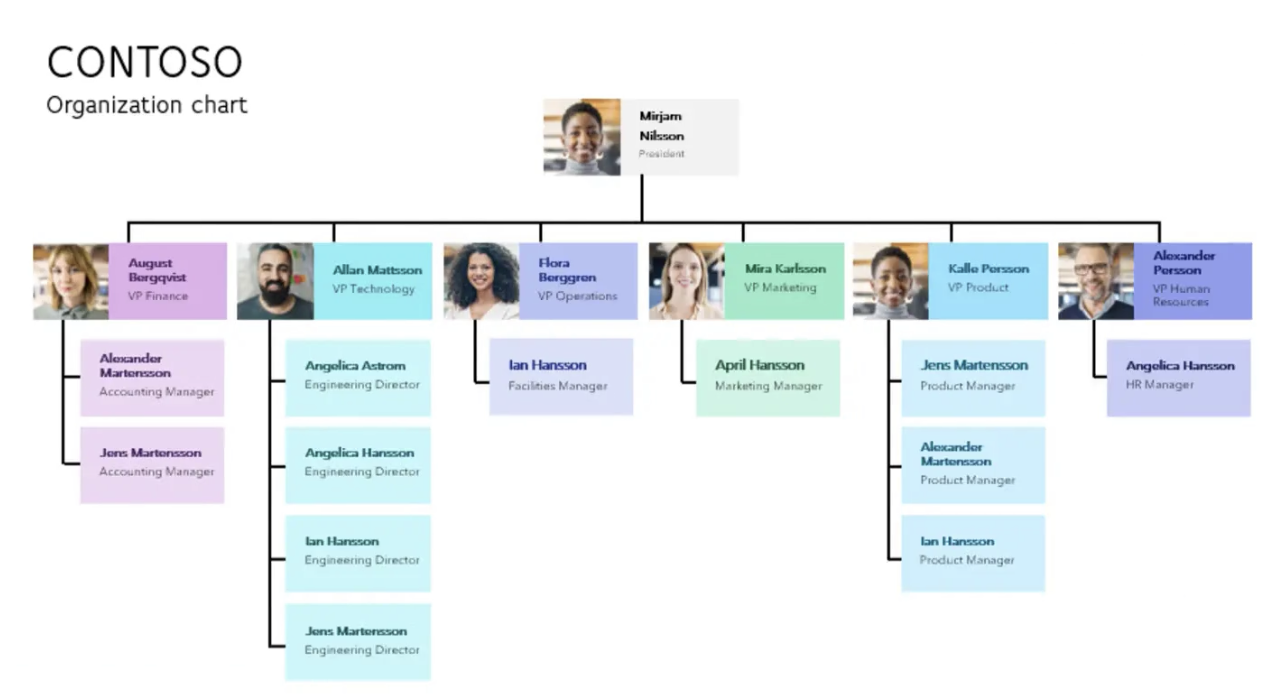The Company Structure with Organization Chart PowerPoint Template is a professional and visually appealing template designed to showcase the hierarchical structure and organization of a company or business. This template is commonly used for presentations or reports that require a clear and concise representation of the organizational framework.
Here are some key features and elements you might find in a Company Structure with Organization Chart PowerPoint template:
Organization Chart Layout
- Firstly, the template typically includes a pre-designed organization chart layout, allowing users to visualize the hierarchical structure of the company. The chart showcases the relationships between different roles, departments, and levels within the organization.
- Clear Hierarchical Representation. The organization chart in the template displays a clear hierarchy, with higher-level positions at the top and lower-level positions at the bottom. This structure allows viewers to understand the reporting lines and the flow of authority within the organization.
- Position Titles and Names. The template provides editable text boxes or placeholders where users can input position titles and the corresponding names of individuals holding those positions. This allows for customization based on the specific roles and personnel within the company.
Customizable Template Design
- The template may offer various design options, such as different color schemes, font styles, and layouts, allowing users to match the template with their company’s branding or visual preferences. This customization helps create a cohesive and professional look for the organization chart.
- Additional Information. Depending on the template, there may be sections or placeholders for adding additional information, such as job descriptions, key responsibilities, or contact details for each position within the organization. This allows for a more comprehensive understanding of the roles and functions within the company.
- Connectivity and Relationships. The organization chart may include lines or connectors to demonstrate the relationships between different positions and departments. This helps viewers understand the flow of information, decision-making processes, and communication channels within the company.
- Visual Enhancements. The template may offer visual enhancements, such as icons, symbols, or images, to represent specific departments, teams, or functions within the organization. These visual elements can make the organization chart more engaging and visually appealing.
In conclusion, the specific designs and features of a Company Structure with Organization Chart PowerPoint template may vary. Choose a template that best suits your company’s needs, customize it with your organization’s specific hierarchy and personnel, and ensure that the final presentation is clear, visually appealing, and effectively represents the structure of your company.