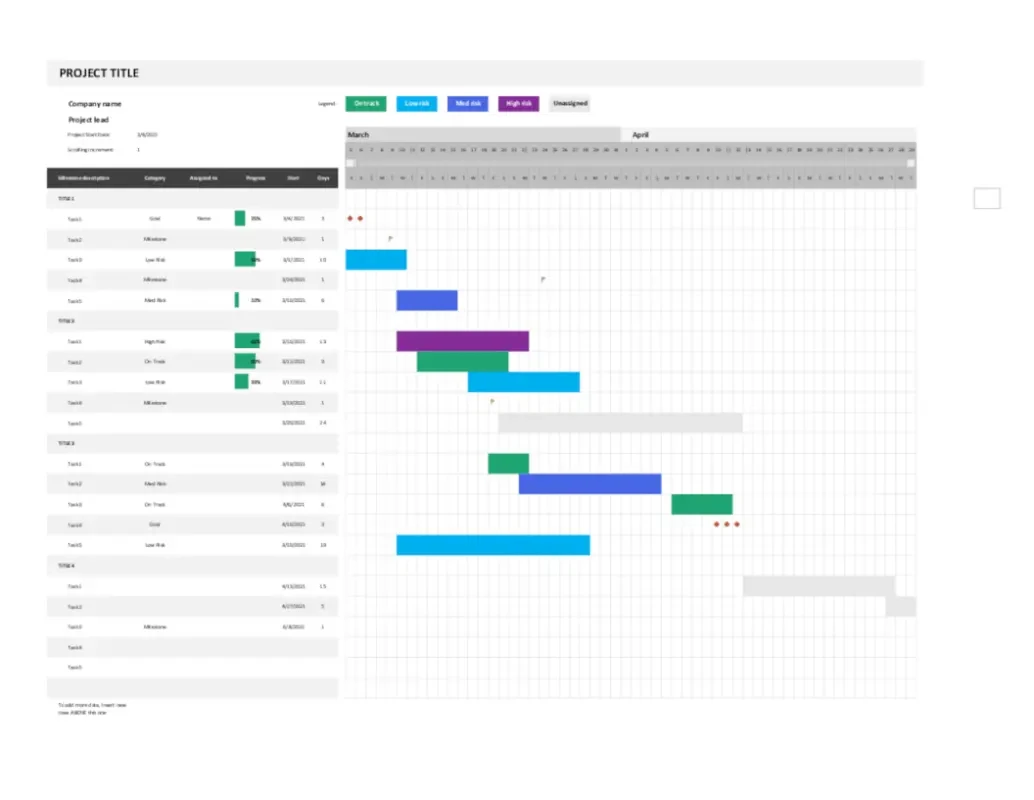In brief, efficient project management is crucial for the success of any endeavor, whether it’s a small-scale task or a large-scale project. One powerful tool that aids in project planning and tracking is Gantt chart. To further enhance project organization and task management, utilizing Gantt chart in Excel template with subtasks provides a valuable solution. In this article, we will explore the benefits of using Gantt chart in Excel template with subtasks and how it can streamline your project management processes.
Visualize Project Timeline and Dependencies
First thing to remember, Gantt chart template provides a visual representation of your project’s timeline. Each task is displayed as a horizontal bar along a timescale, allowing you to see the start and end dates, duration, and overall project progress at a glance. By incorporating subtasks into Gantt chart, you can break down complex tasks into smaller, manageable components, further enhancing the visualization of task dependencies and interrelationships.
Efficient Task Organization and Tracking
Managing and tracking tasks becomes more efficient with Gantt chart in Excel template with subtasks. The template typically offers features to input task names, start and end dates, duration, and assignees. By incorporating subtasks, you can create hierarchies within tasks, organizing them into meaningful groups. This allows for better task management, clearer understanding of task relationships, and improved tracking of progress at both the main task and subtask levels.
Clear Communication and Collaboration
Gantt chart template with subtasks facilitates clear communication and collaboration among project team members. The visual representation of tasks and subtasks allows everyone involved to have a shared understanding of project timelines, priorities, and dependencies. By utilizing the template, you can easily share Gantt chart with team members, stakeholders, and clients. To put it differently promoting effective collaboration and ensuring everyone is on the same page.
Resource Allocation and Workload Balancing
Managing resources and balancing workloads is crucial for project success. Gantt chart with subtasks allows you to assign resources to tasks and subtasks, ensuring efficient allocation of resources and workload balancing. Equally important, by visualizing resource assignments, you can identify potential bottlenecks or areas of resource constraint and make adjustments to ensure optimal resource utilization throughout the project.
Flexibility and Customization
Excel templates offer flexibility and customization options, allowing you to adapt Gantt chart to your specific project requirements. You can customize colors, formatting, and labels to match your project’s visual identity and tailor the chart to display the desired level of detail. This flexibility ensures that Gantt chart serves as a dynamic and adaptable tool. So that suits the unique needs of your project.
Streamlined Reporting and Analysis
Excel templates provide features that enable reporting and analysis of project data. By utilizing formulas, conditional formatting, and pivot tables, you can generate insightful reports and track key project metrics. As a matter of fact with Gantt chart with subtasks, you can analyze task dependencies, monitor progress, identify critical paths, and make informed decisions to keep your project on track.
Conclusion
In conclusion, Gantt Chart with subtasks is a valuable asset for effective project management. By utilizing this powerful tool, you can visualize project timelines, efficiently organize and track tasks, foster collaboration, allocate resources effectively, and generate insightful reports. Streamline your project management processes, enhance productivity, and ensure project success with Gantt chart in Excel template with subtasks, allowing you to effectively manage and complete projects of any scale or complexity.