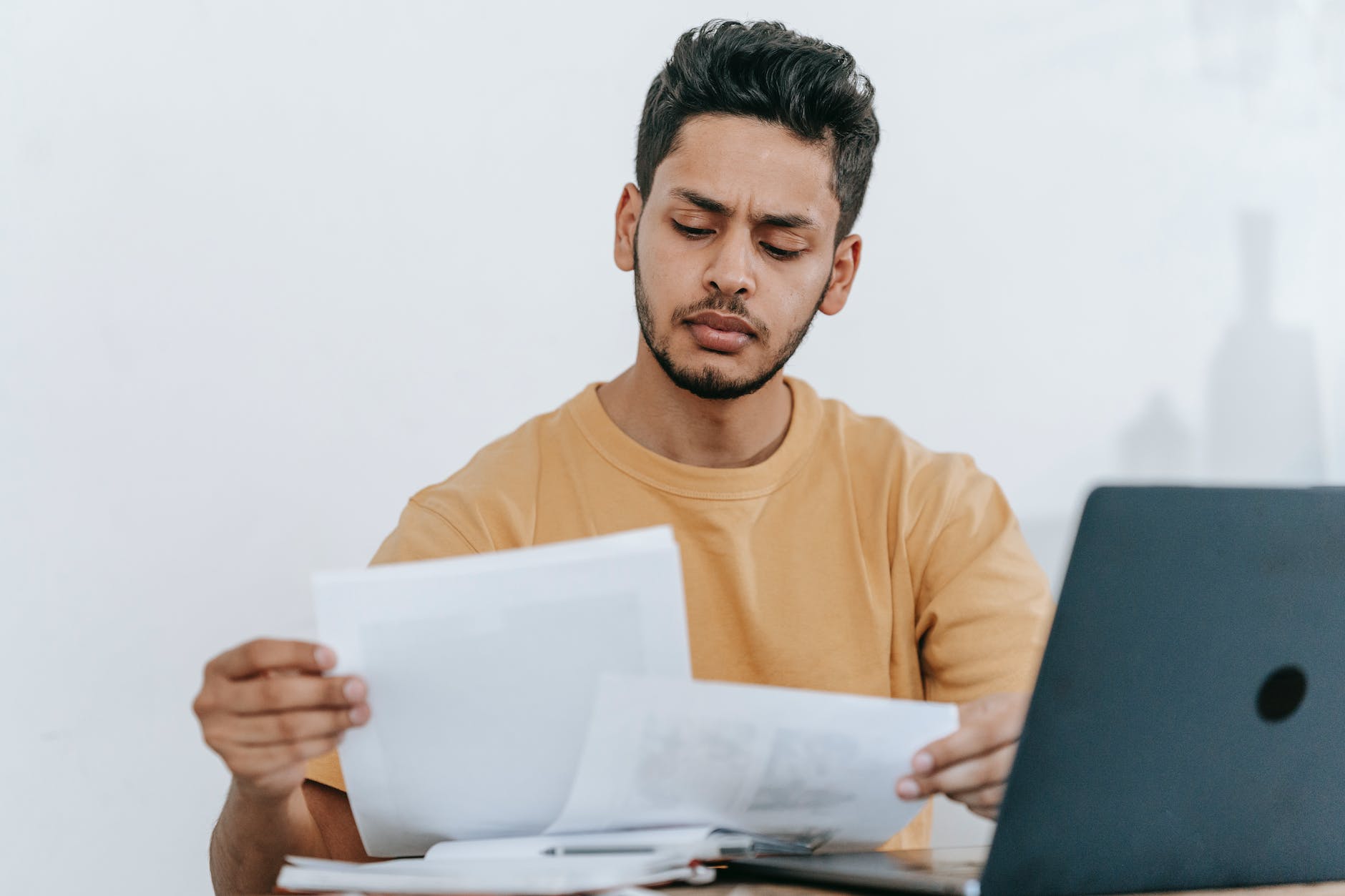A simple job offer letter, also known as an employment offer letter, is a formal document issued by an employer to a prospective employee who has been selected for a job position. It outlines the terms and conditions of the job offer, including the position, salary, benefits, start date, and any other relevant details.
Why is it important to write a letter?
The letter serves as a formal communication from the employer to the candidate, clearly stating the terms and conditions of the employment offer. It helps avoid any misunderstandings or miscommunications regarding the offer and ensures that both parties are on the same page.
A well-crafted letter can provide legal protection to the employer. It outlines the agreed-upon terms, such as salary, benefits, and start date, which can serve as evidence in case of any disputes or disagreements that may arise in the future.
The job offer letter sets clear expectations for both the employer and the candidate. It outlines the specific position, responsibilities, and reporting structure, helping the candidate understand their role within the organization. This clarity reduces the chances of misunderstandings and helps establish a strong foundation for the employment relationship.
Providing simple offer letter demonstrates professionalism on the part of the employer. It shows that the company values clear communication and follows a structured approach to hiring. This can leave a positive impression on the candidate, contributing to the company’s brand image and reputation.
The letter provides a reference point for negotiation between the employer and the candidate. If the candidate wishes to negotiate certain terms, such as salary or benefits, they can refer to the offer letter as a starting point for discussions. This helps facilitate a transparent negotiation process and ensures that both parties are aware of the agreed-upon terms.
How to create offer letter format in Word?
To create a job offer letter using MS Word template, open new document on your computer and create a new blank document. Set the page layout, font, and margins according to your company’s preferred style or branding guidelines.
Enter your company’s name, address, and contact information at the top of the document. You can format this information using bold or a larger font size to make it stand out. Just below your company’s information, include the date on which the letter is being written. Skip a few lines and add the candidate’s name, address, and contact information. This information can be aligned to the left side of the document.
Begin the letter with a personalized opening that addresses the candidate by name and expresses your enthusiasm for offering them the position. Clearly state the job title, department, and any other relevant information about the position. Use a heading or a bold font to make this section stand out.
Specify Terms, Conditions, and Employment Policies
Use bullet points or numbered lists to clearly specify the terms and conditions of the job offer, including the start date, work schedule, salary, and benefits. You can also use subheadings to separate different sections and make the letter easier to read.
If applicable, include a section that mentions any contingencies or employment policies, such as background checks, non-disclosure agreements, or non-compete clauses. Clearly explain these conditions to the candidate. Specify a deadline by which the candidate should respond to the offer. This deadline can be mentioned at the end of the letter or in a separate section.
Close the letter with an expression of enthusiasm for the candidate joining the company. Provide your contact information, including your name, title, and contact details, so that the candidate can reach out to you if they have any questions or need further information.
Before finalizing the offer letter, carefully review the content for any spelling or grammatical errors. Ensure that the formatting is consistent and the information is accurate. Once you are satisfied with the offer letter, save the document on your computer. You can then share it with the candidate via email or print it out for a physical copy.