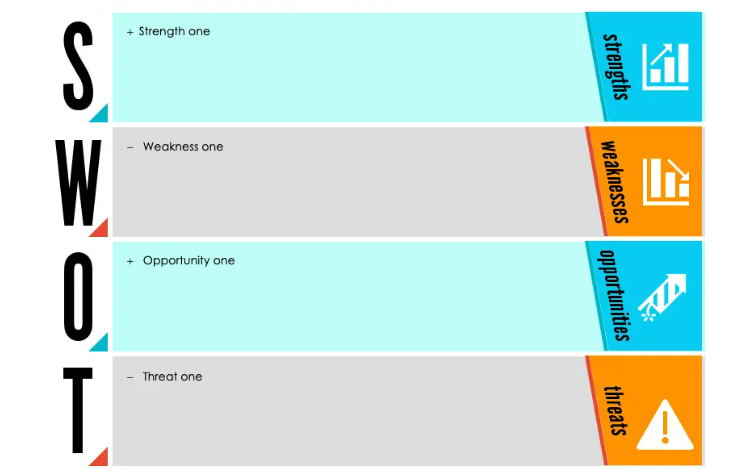A SWOT analysis template in Word refers to a pre-designed document or layout that you can use within Microsoft Word to conduct SWOT template. It provides a structure and framework to guide you through the process of assessing the strengths, weaknesses, opportunities, and threats of a business or any other entity.
SWOT template in Word typically includes four sections or quadrants, each dedicated to one aspect of the analysis: strengths, weaknesses, opportunities, and threats. These sections are often presented in a grid format, with each quadrant containing a list or bullet points to fill in the relevant information.
Using SWOT analysis template in Word offers several benefits. It provides a visually organized and professional-looking format, making it easier to understand and present the analysis. It also saves time and effort as you don’t have to create the structure from scratch. Instead, you can simply fill in the details within the designated sections.
How do I create a SWOT template in MS Word?
Creating free SWOT template in Word is a relatively straightforward process. Here’s a step-by-step guide to help you create your own SWOT template:
- Open a blank document in a word processing software like Microsoft Word or any other suitable program.
- Divide the document into four sections or quadrants. You can do this by inserting a table with two columns and two rows or by using text boxes or shapes to create a grid-like structure. Make sure each quadrant is roughly equal in size.
- Label each quadrant with the headings: “Strengths,” “Weaknesses,” “Opportunities,” and “Threats.” You can either type these headings directly or use text boxes or shapes to create visually appealing labels.
- Within each quadrant, create space for listing the relevant information. You can use bullet points, numbered lists, or simply leave enough space for you to write or type the details. Remember to leave enough room for multiple points in each section.
- Optionally, you can add a title or heading at the top of the document to indicate that it’s SWOT analysis template.
- Format the template to make it visually appealing and easy to read. You can use fonts, colors, and formatting options to make the headings and text stand out. Consider using bold or underlined text for headings and bullet points or indented lists for the information within each section.
- Save the template in a location where you can easily access it for future use. You can also make copies of the template to create multiple SWOT analyses for different projects or purposes.
Once you have Word SWOT template, you can start populating it with relevant information for your specific analysis. This template can serve as a reusable tool for conducting SWOT analyses in the future, enabling you to efficiently assess various situations and make informed decisions.
What examples can you put in a SWOT analysis?
When conducting SWOT analysis, it is important to consider a variety of factors that pertain to the entity being analyzed. Here are some examples of what you can include in each section of a SWOT analysis:
Strengths:
- Strong brand reputation
- Unique product or service offerings
- Skilled and experienced workforce
- Efficient internal processes
- Strong financial position
- Access to exclusive distribution channels
- Established customer base
- Strong relationships with suppliers or partners
- Intellectual property or patents
- Effective marketing strategies
Weaknesses:
- Limited financial resources
- Lack of brand recognition
- Outdated technology or infrastructure
- Inadequate workforce skills or training
- Poor customer service
- High employee turnover
- Dependence on a single customer or supplier
- Limited product or service portfolio
- Weak market presence compared to competitors
- Regulatory or compliance issues
Opportunities:
- Emerging market trends or consumer preferences
- New technological advancements
- Expanding into new geographic markets
- Potential strategic partnerships or collaborations
- Growing demand for specific products or services
- Changes in regulations or policies that benefit the entity
- Untapped customer segments or target markets
- Mergers and acquisitions opportunities
- Introduction of new product lines or features
- Shifts in consumer behavior or preferences
Threats:
- Intense competition from established players
- Economic downturns or market volatility
- Changing consumer preferences or trends
- Technological disruptions or obsolescence
- Increasing regulatory or legal challenges
- Entry of new competitors into the market
- Price wars or aggressive pricing strategies by competitors
- Supply chain disruptions or shortages
- Negative publicity or reputation damage
- Shifting industry dynamics or market saturation
These examples provide a starting point for your personal SWOT analysis template. However, it is crucial to customize and tailor the analysis to the specific entity and its unique circumstances. The examples you include will depend on the industry, market conditions, and the entity’s internal and external factors.
Is there a SWOT template in Google Docs?
While Google Docs doesn’t have a specific template in its built-in template gallery, you can easily create a SWOT analysis template in Google Docs using the available tools and features. As mentioned earlier, you can create a table or use text boxes to divide the document into four quadrants and label them as “Strengths,” “Weaknesses,” “Opportunities,” and “Threats.” Then, you can add bullet points or numbered lists within each quadrant to list the relevant information.
If you prefer to use free SWOT template in Google Docs, you can search for one on external websites that offer Google Docs templates. Many template repositories and websites provide downloadable SWOT in Google Docs format.
Once you find a suitable template in MS Word, you can download SWOT analysis and open it directly in your Google Docs. From there, you can customize and adapt it to your specific needs and preferences.
Remember that templates are meant to serve as a starting point, and you can modify them as per your requirements to conduct an effective SWOT analysis.