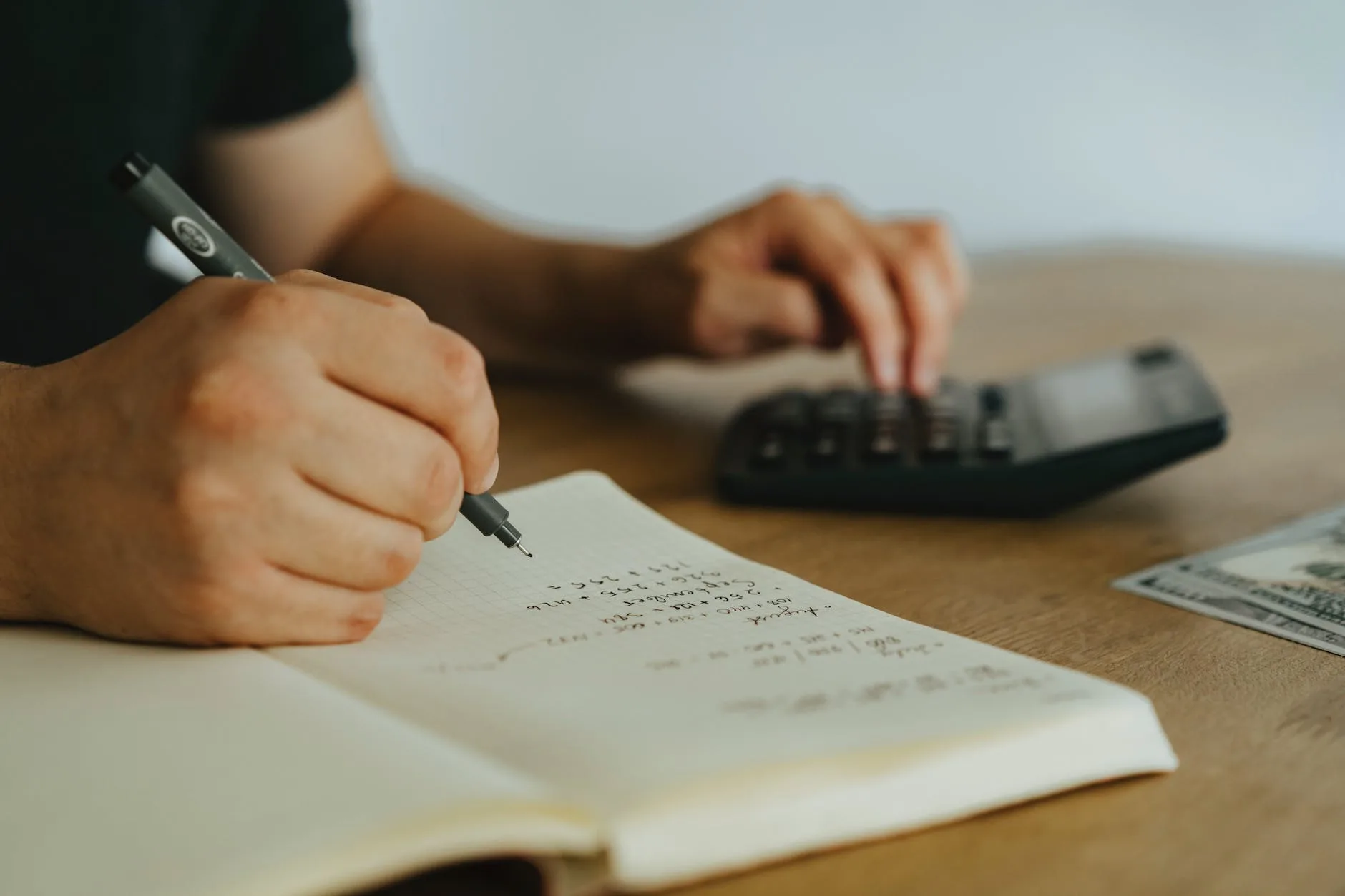A Small Business Accounting Spreadsheet is a tool used by small business owners to keep track of their financial transactions. It is a spreadsheet that contains multiple sheets that help users record and organize financial data such as income, expenses, accounts payable and accounts receivable.
This spreadsheet can be customized according to the specific needs of the business and can include a variety of features such as automated calculations, charts and graphs, and filters for sorting data. The spreadsheet can also be used to create financial statements such as income statements and balance sheets, as well as to prepare tax returns and other financial reports.
Using a small business accounting spreadsheet can help business owners to better understand their financial situation, track their cash flow, and make informed decisions about their business operations. It can also help to simplify the bookkeeping process and save time and money by reducing the need for external accounting services.
How to create Accounting Spreadsheet?
Creating an accounting spreadsheet can seem daunting, but with the right approach, it can be a relatively simple and straightforward process. Here are some general steps to follow:
- Determine what information you need to track: Before you start creating the spreadsheet, you need to decide what financial information you need to track. This might include income, expenses, accounts receivable, accounts payable, and other financial data.
- Create a new spreadsheet: Open a new spreadsheet in your preferred software, such as Microsoft Excel or Google Sheets.
- Set up your columns: Start by creating the columns that you need to track your financial data. For example, you might create columns for date, description, income, and expenses.
- Format your spreadsheet: You can use formatting tools to make your spreadsheet more user-friendly and easier to read. For example, you might use colors to highlight important information or borders to separate different sections of the spreadsheet.
- Add formulas and functions: You can use formulas and functions to automate calculations and save time. For example, you might use the SUM function to add up all of your expenses for a particular month.
- Test your spreadsheet: Once you have set up your spreadsheet, test it to make sure that it is working correctly. Check that all of your formulas are correct and that your data is being entered and calculated accurately.
- Customize your spreadsheet: Finally, you can customize your spreadsheet to meet your specific needs. You might add additional columns, create charts or graphs to visualize your data, or use conditional formatting to highlight important information.
Remember, accounting spreadsheets can be as simple or as complex as you need them to be. Start with a basic template, and customize it to suit your business’s unique needs.
How to use Accounting Excel Template?
Using an accounting Excel template can be a simple and effective way to manage your business finances. Here are the general steps to use an accounting Excel template:
- Download or create an accounting Excel template: There are many free and paid accounting Excel templates available online. You can also create your own template from scratch.
- Customize the template: Once you have your template, you will need to customize it to suit your specific needs. This may involve adding or removing columns, changing the formatting, or modifying the formulas and functions.
- Enter your financial data: Once your template is set up, start entering your financial data. This may include your income, expenses, accounts receivable, accounts payable, and other financial information.
- Use the built-in formulas and functions: Most accounting Excel templates come with built-in formulas and functions that can help automate calculations and save time. Make sure to use them correctly to ensure accurate calculations.
- Keep your records up to date: To get the most out of your accounting Excel template, make sure to keep your records up to date. Set aside time each week or month to update your spreadsheet with the latest financial data.
- Analyze your financial data: With your data entered into the template, you can use the built-in charts and graphs to analyze your financial data. This can help you identify trends, spot potential issues, and make informed decisions about your business.
Overall, using an accounting Excel template can be a great way to manage your business finances, save time, and make more informed decisions.